Setting up Team Foundation Server 2010 RC was easy, especially when selecting the Basic profile as it does not require you to setup SharePoint and the SQL Server Reporting Services. Everything on the Visual Studio and source control side worked well.
But when I fired up my browser the have a look at the Web Access now a partof the standards TFS, IIS prompted me with the following error:
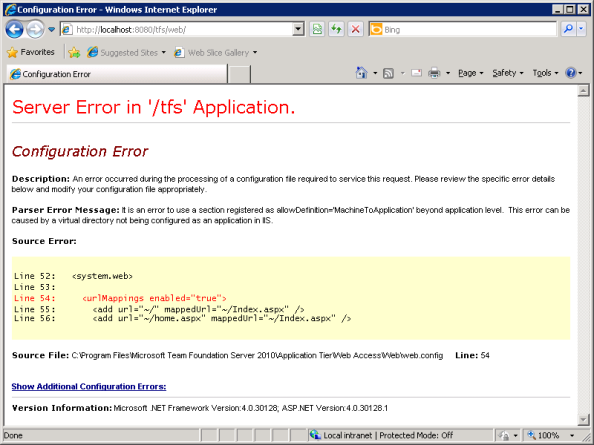
I was not sure if the Basic profile included the Web Access as I could not find any info on it on the web. The IIS diagnostic tools suggested the server had problems accessing the folder so I tried all sorts of things with the security settings. By googling I found some solutions for older IIS versions, but I didn’t want to do anything that would e.g. prevent me from updating my TFS setup later.
Finally I added a bug report to Microsoft Connect and as the solution they suggested was the same I had found earlier, so I tried it.
For some reason the installation of the web access web application had gone wrong. All I needed to do to fix the problem was to convert the web folder into an application:

Seconds later I could access projects using the browser!
Unfortunately my problems with the Web Access did not end there. At the moment I’m unable to create child work items using the web access interface:

Again, I’ve made a bug report on it. I will edit this post when I find a solution. If you are having any of these problems, give my bug reports your vote!